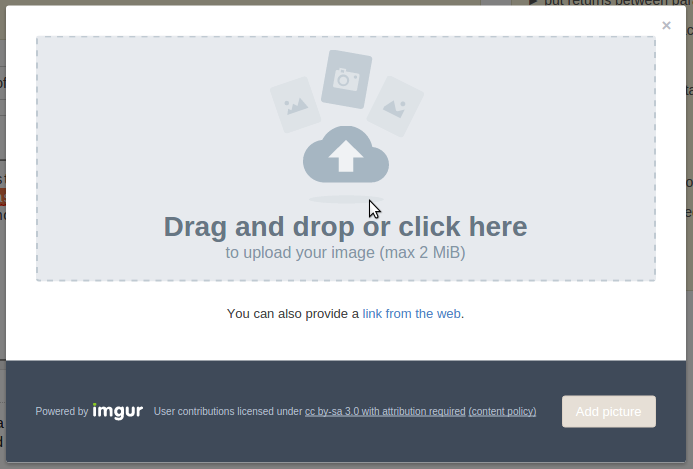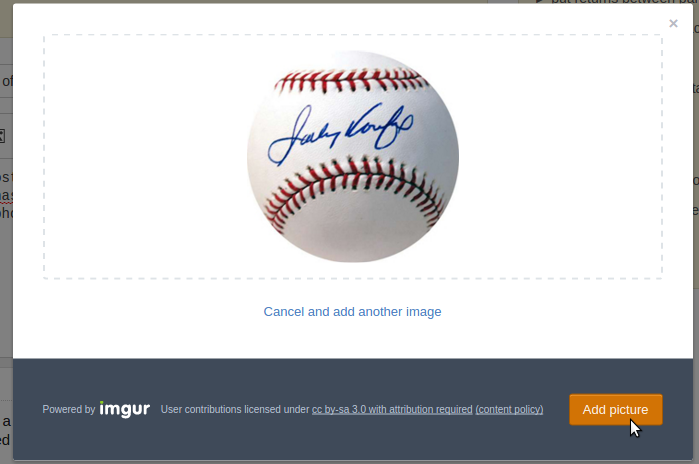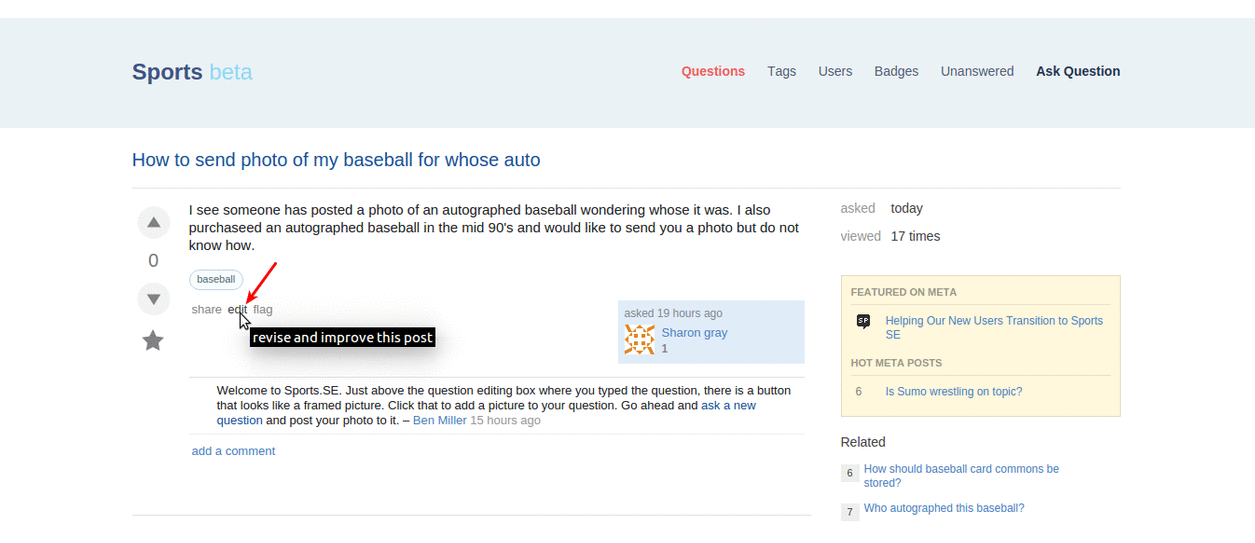If I want to use a picture to illustrate a question or an answer, how do I do that?
Do I need link to the picture hosted somewhere online or can I use also a picture which I have locally stored on my computer?
Can any user add a picture, or is it possible only from some reputation threshold?