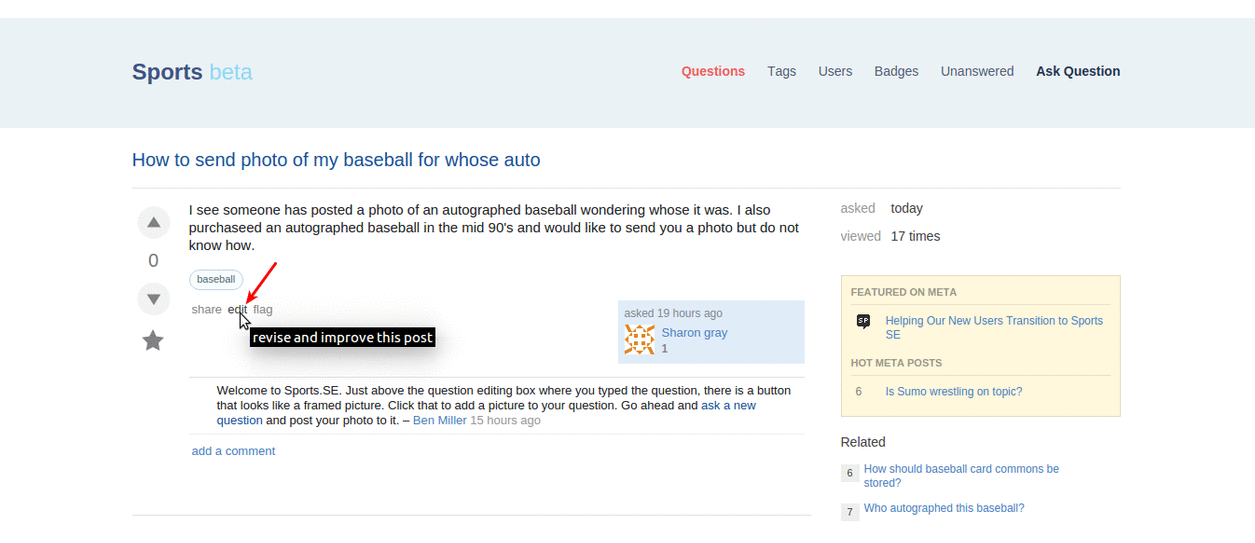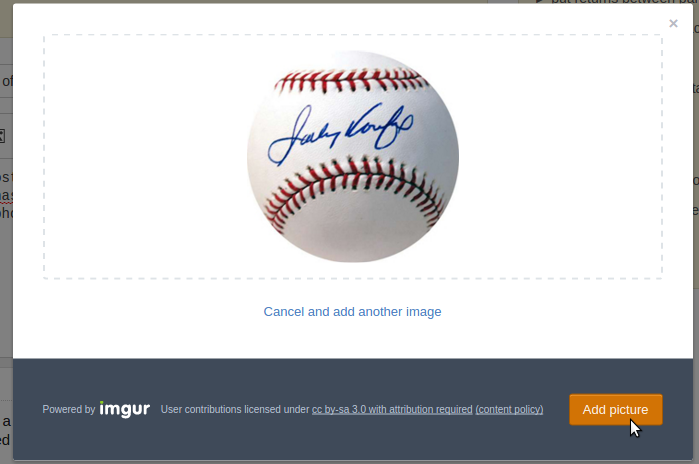How can I include an image into a post !
Adding a picture to a question or answer is very easy , Just follow the steps.
Then a popup should come , from that popup select an image from your computer, or the web.
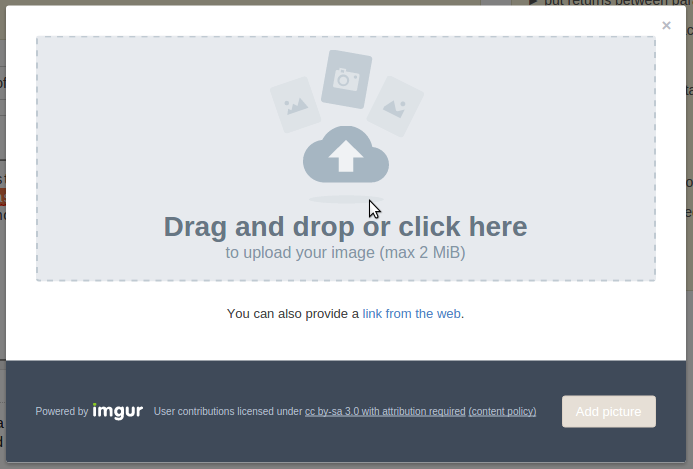
Then something like this will be generated in the text area
[![Image Description][1]][1], now you can add/edit your image's description.
More Reference
1.go through this Meta post.
2.An animated image showing how to edit and add an image to a post.